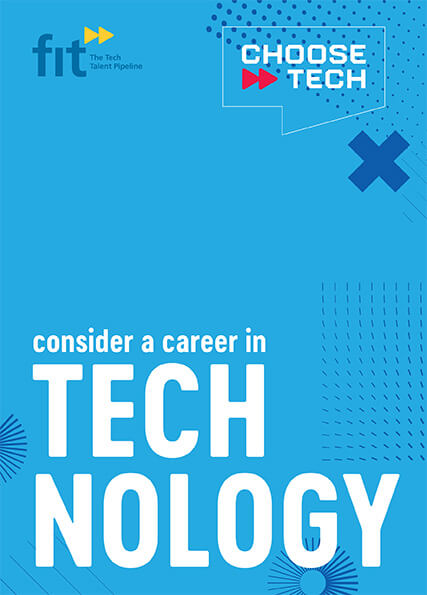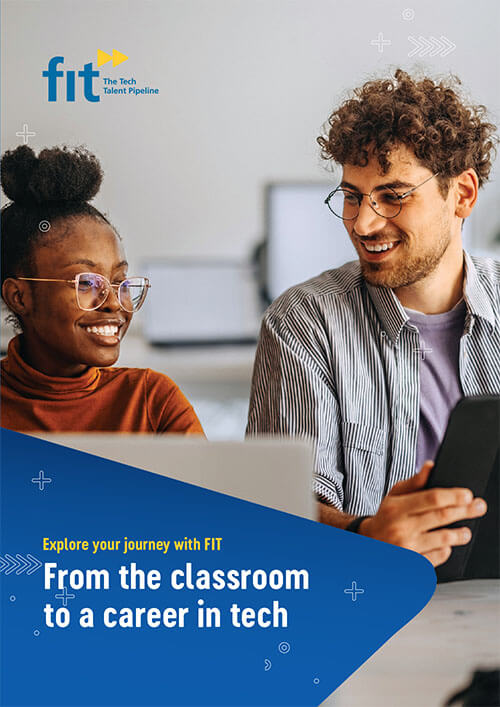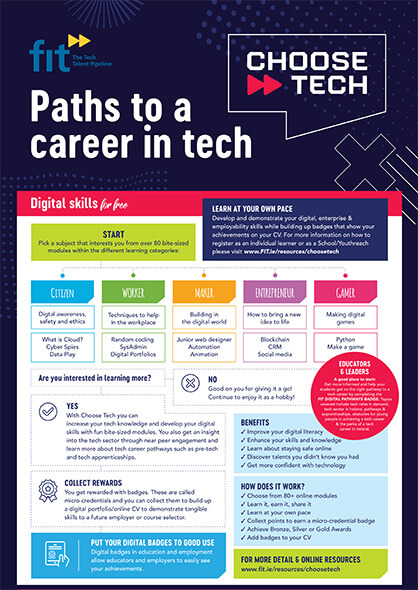The ‘Choose Tech’ programme, supported by Salesforce, seeks to engage young people (15-20yr olds) into the exciting world of tech at an earlier stage. The programme aims to inspire young people to learn new and develop existing skills and to provide support & information around the pathways available to a tech career including pre-tech & tech apprenticeships.
Who is the programme for?
DEIS schools
15-18 year olds
Youthreach
15-20 year olds
Nationwide
This free programme aims to address the structural under representation of socio-economically disadvantaged young people and increase diversity in the newly launched pre–tech & tech apprenticeships and the tech sector.
What does the programme involve?
FIT Career Pathways Workshops
Video learning sessions:
Topics include tech roles, apprenticeships and how to get started.
70+ bite-sized modules
Students can learn online at their own pace, earn digital badges and find topics that interest them the most.
Information Packs
For Educators/leaders and Students. Packs contain: Career Roadmap Posters, Choose Tech Educators Guide, Career Guidance leaflets and Tech Apprenticeship brochures.
Near Peer Tech Engagements
Give your class/group an insight into the tech sector by meeting and learning from tech professionals. Find out what different tech roles involve and the skills needed. Virtual and/or in classroom.
Find out more about Choose Tech
Through a series of online challenges, students can earn career enhancing badges, increase understanding of the tech industry and roles & gain an insight into the everyday life of tech professionals.
The benefits for your organisation
Registering your organisation on our partners portal will give you access to all the features of the Organiser Management System which enables you to track learner progress. Once you have registered, we will contact you to organise an information pack and forthcoming FIT Career Pathways Workshops and Near Peer Engagements.
- Improve your students digital literacy, skills & knowledge
- Help your class/group get more confident with technology and find out what subjects they are most interested in!
- Learn more about the pathways to a career in tech such as a Pre-Tech Apprenticeship and Tech Apprenticeship
For Educators
Find out how to get your students on a tech certification pathway with the Choose Tech Educators Guide.
Become a certified FIT Tech Apprenticeship Ambassador so you can educate your students on tech career pathways.
Choose Tech Newsletter Winter 2024 (final)
Earn recognition for your organisation with a FIT TECH Ambassador Award. You can achieve a Bronze, Silver or Gold Award!
Here are other helpful guides to assist with the Choose Tech Platform:
Choose Tech Sample Programme Guide for Educators 2025 final
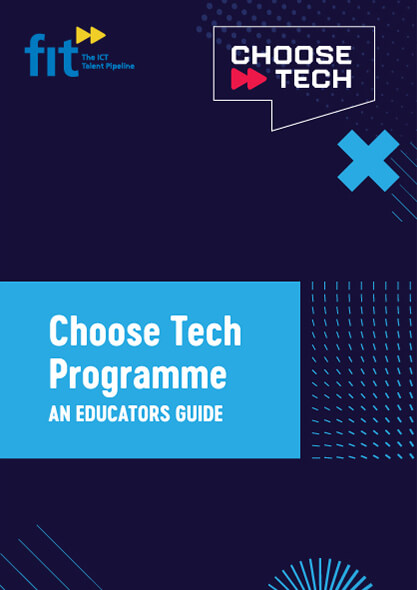


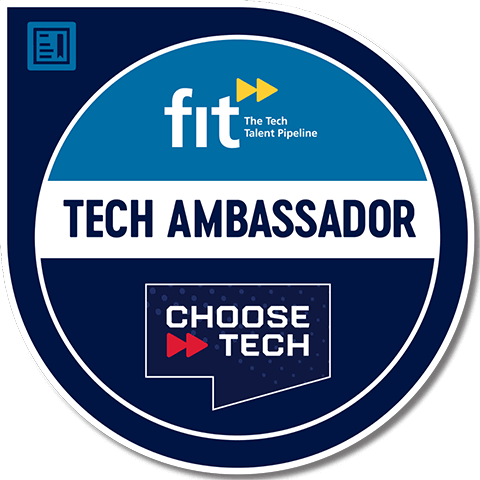
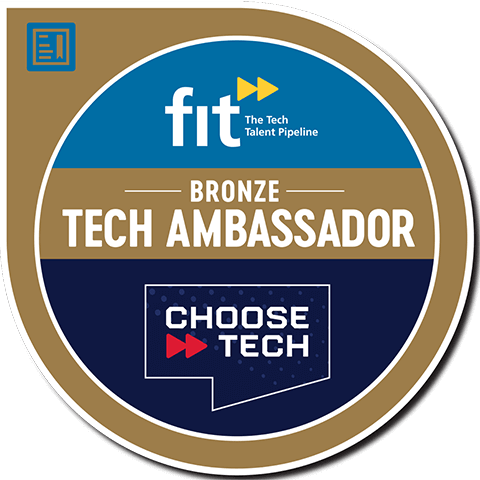


For Students
Grow confident with technology through Choose Tech by earning digital badges and awards that will increase your tech knowledge and digital literacy skills, to make your CV stand out in the crowd.
Choose Tech will help you learn what area of tech interests you and the different career opportunities within the tech sector. There are many pathways to a tech career but sometimes the hardest part is knowing where to start. To support you on this journey, we have highlighted the key skills you are learning every day that are required in the technology employment sector and a guide to the FIT programmes that will get you certified and on your way to a career in tech.
Find out more information by downloading our information guides.
To get started try the FIT Digital Pathways Badge (Worker section) to learn more about the tech sector, opportunities in tech and pathways to achieve a career in tech.
Learn about the world of tech and work towards your Gaisce Presidents Award with Choose Tech.
To get started try the FIT Digital Pathways Badge (Worker section) to learn more about the tech sector, opportunities in tech and pathways to achieve a career in tech.
Learn about the world of tech and work towards your Gaisce Presidents Award with Choose Tech.
Steps to register
If your group meets the following criteria: 15-18 year olds in a DEIS School. 15-20 year olds in Youthreach.
Register your group and track their progress
Please ensure that you have read the instructions above first. For further assistance check out our video here or contact support here.
Current members progress
Educator Testimonials





















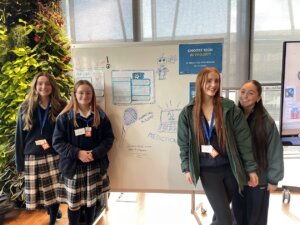
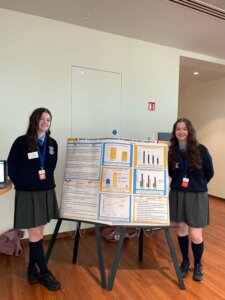









Paths to a career in tech
If you are interested in learning more about working in technology, download our roadmap with the routes you can take towards the tech workforce. Download a free copy here or check out our paths to the workforce in the links below.
Outreach Support
There is a lot to take in. We get that. But we are here to help you at every step of the way. Organisations will be assigned to a member of the FIT Choose Tech Team. They will help you get registered and arrange suitable dates for the FIT workshops & near peer engagements.
Email us using the link below. Include your name, contact number and email address and a member of our Team will get in touch.
Follow us on social media and don’t forget to tag us in any fun projects and achievements within the Choose Tech Programme and your career pathways activities! @fastrackintoit (X, LinkedIn, Instagram, Tik Tok, Facebook)